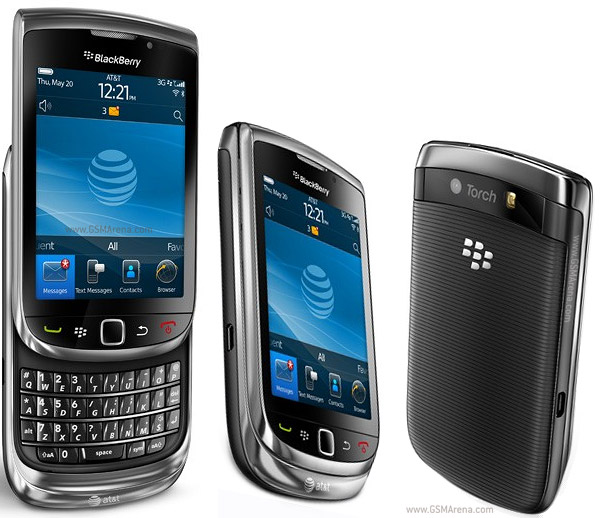"Despite the ongoing political debate regarding the legality of medical marijuana, clinical investigations of the therapeutic use of cannabinoids are now more prevalent than at any time in history.
Around the globe, similarly controlled trials are also taking place. A 2010 review by researchers in Germany reports that since 2005 there have been 37 controlled studies assessing the safety and efficacy of marijuana and its naturally occurring compounds in a total of 2,563 subjects. By contrast, most FDA-approved drugs go through far fewer trials involving far fewer subjects.
While much of the renewed interest in cannabinoid therapeutics is a result of the discovery of the endocannabinoid regulatory system (which we describe in detail later in this booklet), some of this increased attention is also due to the growing body of testimonials from medical cannabis patients and their physicians. Nevertheless, despite this influx of anecdotal reports, much of the modern investigation of medical cannabis remains limited to preclinical (animal) studies of individual cannabinoids (e.g. THC or cannabidiol) and/or synthetic cannabinoid agonists (e.g., dronabinol or WIN 55,212-2) rather than clinical trial investigations involving whole plant material. Because of the US government's strong public policy stance against any use of cannabis, the bulk of this modern cannabinoid research is predictably taking place outside the United States.
As clinical research into the therapeutic value of cannabinoids has proliferated – there are now an estimated 20,000 published papers in the scientific literature analyzing marijuana and its constituents — so too has investigators' understanding of cannabis' remarkable capability to combat disease. Whereas researchers in the 1970s, 80s, and 90s primarily assessed cannabis' ability to temporarily alleviate various disease symptoms — such as the nausea associated with cancer chemotherapy — scientists today are exploring the potential role of cannabinoids to modify disease.
Of particular interest, scientists are investigating cannabinoids' capacity to moderate autoimmune disorders such as multiple sclerosis, rheumatoid arthritis, and inflammatory bowel disease, as well as their role in the treatment of neurological disorders such as Alzheimer's disease and amyotrophic lateral sclerosis (a.k.a. Lou Gehrig's disease.) In fact, in 2009, the American Medical Association (AMA) resolved for the first time in the organization's history "that marijuana's status as a federal Schedule I controlled substance be reviewed with the goal of facilitating the conduct of clinical research and development of cannabinoid-based medicines."
Investigators are also studying the anti-cancer activities of cannabis, as a growing body of preclinical and clinical data concludes that cannabinoids can reduce the spread of specific cancer cells via apoptosis (programmed cell death) and by the inhibition of angiogenesis (the formation of new blood vessels). Arguably, these latter findings represent far broader and more significant applications for cannabinoid therapeutics than researchers could have imagined some thirty or even twenty years ago."
Medicinal oil made from cannabis buds, when ingested (see dosage instructions below) three to four times daily, for three months, will destroy leukemia and cancer cells. This means ingesting about 1/5 teaspoon, or one ml, or one gram per day....So that over two months one has ingested 60 grams or 60 ml in total. One must start with one half a rice-grain size portion of cannabis oil, thrice daily....and, over the next four weeks, work up to the amount of about four rice-grains of cannabis oil, four times per day, for two months. One must take one gram or one ml. per day for 60 days.
Please note: Cannabis oil ingestion is being recommended for the destruction of cancer cells in the body....It is not being recommended for recreational use. Also please note: The results of healing come from the ingestion of the oil from the marijuana buds, not from smoking the buds. The high heat from a burning marijuana cigarette actually destroy the 'medicinal qualities' contained within the cannabis buds. The process of making the marijuana oil ensures that the heat never exceeds the 212 degrees of boiling water.